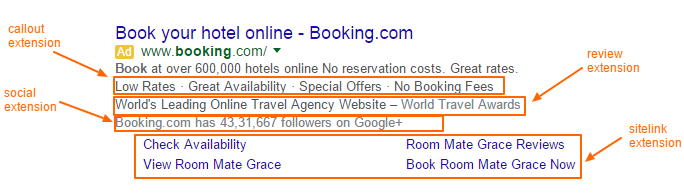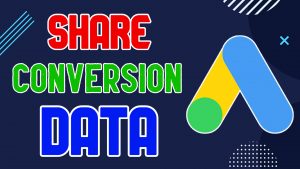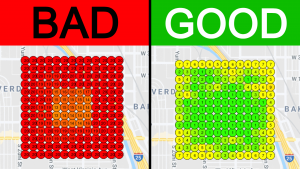Are your Google Ads campaigns producing the greatest possible results, or are you missing out on important conversion opportunities? Google Ads mistakes can pile up over time, whether you’re new to Google Ads or have been putting up pay-per-click (PPC) ads for years. As a result, your campaigns may underperform, resulting in a loss of both outcomes and ad spend for your team.
You may take efforts to discover and resolve some of these PPC concerns if you know what to look for. Take a look at these 10 frequent blunders and learn how to repair them—or avoid them altogether.
1. Keeping The Default Network Options
In principle, when you launch a Google Ads campaign, you may select whether to build a search or display campaign. When you create a campaign on the Search Network, Google Advertising automatically places your ads on the Display Network.
That might not seem so awful until you consider that the average conversion rate for ads on the Display Network is much lower than that of ads on the Search Network. If you stick to the default search campaign settings, you can end up wasting money on Display Network advertising with no results.
Choose your Google Ads network carefully to avoid making this error. When it comes to campaign types and networks, it’s usually better to keep search and display ad campaigns separate.
2. Using The Wrong Keyword Match Types
It’s simple to think that if you bid high enough on the proper keywords, your advertising will show up in relevant searches. However, this isn’t always the case, particularly if you employ the incorrect keyword match type.
Your ad may appear in irrelevant searches if you match keywords to search terms too liberally. If you couple them too closely, though, your ad may not appear in many searches.
You’ll need detailed keyword research and a deep grasp of your audience’s search intent to improve your search advertisements. You’ll also need to understand the distinctions between the following keyword match types:
- Broad match: Targets searches broadly related to your keyword.
- Phrase match: Shows ads on searches that express the close meaning of your keyword.
- Exact match: Displays ads on searches that mean the exact same thing as your keyword.
3. Not Adding Negative Keywords
Even if you select the most accurate keyword match type, your Google advertisements may still show up in searches that aren’t relevant to you. You can end up wasting ad expenditure if these queries result in a lot of hits.
Fortunately, you can use negative keywords to filter out certain search results. Keep in mind that there are three types of negative keywords supported by Google: broad, phrase, and exact match, so it’s crucial to know what they signify and choose intelligently. After all, using the incorrect negative keyword match type could prohibit your advertisements from showing up in the searches you want.
4. Leaving Out Ad Extensions
Clickable components that you can add to any Google ad are known as ad extensions. They can display information such as your company’s phone number, the price of an item, or the services you provide.
Ad extensions are technically optional. According to Google, ad extensions can increase your click-through rate (CTR) by up to 15%, therefore you should utilise them whenever possible. At least four extension types are recommended by Google:
- Affiliate location
- Application
- Phone Call
- Callout
- Lead form
- Location
- Price
- Sitelink
- Structured snippet
5. Sending Traffic To Irrelevant Landing Pages
Isn’t your website’s homepage the finest spot to increase traffic? No, not at all.
Although many marketers make the mistake of selecting the homepage as the landing page for every ad, it is one of the worst Google Ads locations.
Your homepage is one of the most general pages on your site and acts as an introduction to your company. It’s intended to appeal to a wide range of people with various needs, interests, and questions. That means it’s an excellent landing page for a broad search such as your company’s name.
When targeting a more particular keyword, though, it’s critical to consider the search intent. Prospects may, for example, click on your ad to access material, make a purchase, or contact your company. That’s why you should always tailor the landing page to the ad, allowing prospects to complete the desired action instantly.
6. Missing Out On Audience Targeting Options
Google Ads, like any other online ad platform, allows you to target specific audiences. You can establish affinity or in-market audiences, as well as remarketing audiences, by entering demographic details that match your ideal customer.
The thing is, Google Ads defaults to observing instead of targeting the audiences you create. That is, the platform provides information on how your targeted audiences performed, but it does not show advertising to them exclusively.
Audience observation is a wonderful option if you want to see how different audiences react to your adverts and then change your bids accordingly.
On the other hand, it isn’t limited enough if you want to deliver advertising solely to people who fit into the established populations. To avoid spending money delivering ads to the wrong people, you’ll want to use Google’s audience targeting option.
7. Using The Wrong Bidding Strategy
Based on the campaign goal you wish to achieve, Google Ads will automatically offer a smart bidding strategy. If you wish to prioritise website traffic, the platform can propose Maximize Clicks. It’s simple to just follow the platform’s recommendations, and if you don’t have a lot of data to work with, the default may be the best option.
However, failing to test new possibilities, or even worse, failing to use data to refine your bidding approach, can be a costly mistake.
You can start optimising outcomes using a manual cost per click (CPC) or target cost per action (CPA) bidding strategy if you have enough PPC data to know what you should be paying for clicks and acquisitions. To guarantee your ads offer the value your team expects, you can employ a target return on ad spend (ROAS) bidding approach.
8. Not Creating Enough Ads Per Campaign
Each ad in your Google Ads account is part of an ad set, which is then a campaign. Although a single campaign can be conducted using a Google Ads account, each campaign requires several ads and ad packages. If an ad set just has one or two ads, the platform can’t efficiently optimise performance. As a result, performance may deteriorate, and you may end up spending more for outcomes than is necessary.
Although building the optimum campaign structure is a combination of art and science, Google recommends that each ad set have at least three ads. You’ll also want to make sure that each ad has its own copy and creatives so that you can compare results and determine which ones are the most effective with your target demographic.
9. Excluding The Call to Action In Ad Copy
You’ll notice that Google Ads has a hard limit on how many characters you can include in any aspect of the copy, whether it’s a headline or a description. If you’re low on space, you may have to leave out an important element of your message.
While you must be judicious in what you include in your ad language, failing to include a call to action (CTA) is a major oversight. Prospects may scroll past your CTA and instead click on another ad or an organic search result.
Always add a call to action (CTA) in your ad headline to increase clicks and conversions. You’ll be able to inform prospects what to do next in order to acquire the conversion you want.
10. Considering Outdated Conversion Actions
You must track conversions if you want to use search engine marketing efficiently. Conversions from your website, app, phone number, or Google Analytics property are straightforward to track with Google Ads. It’s vital to keep in mind, though, that conversions aren’t constant. They need to be updated and reconsidered on a regular basis after the initial setup.
Make that a Google Ads conversion is live and recording correctly before evaluating it. Then double-check the allocated value and conversion window to make sure they’re still correct. It’s also a good idea to go through the attribution mechanism so Google Ads can properly credit each conversion action.
Your business, like the conversions you care about, will naturally evolve over time. If a conversion is no longer applicable, just delete it from your account. That way you can always track conversions effectively and assess the impact of your Google Ads campaigns accurately.
Need A Hand Fixing Your Google Ads Mistakes?
Feeling like you’re in over your head when it comes to Google Ads? At Savvy Digital, we’re experts in managing/optimizing Google Ads and are here to help you achieve the best possible results from every campaign. Contact Savvy Digital to get started with Google Ads setup today, or book in a FREE Google Ads audit.