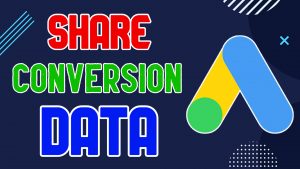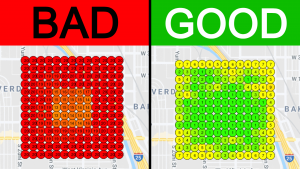Want to take your business to the next level? Find out how to get more leads and earn $6000 extra per month using Google Ads for your business.
In today’s video, I will be taking you through a real-life case study of a Google Ads PPC campaign that was setup for a towing/vehicle recovery client. I’ll show you guys a campaign overview with the results we achieved, the ads groups as well as the intent-based keywords (both phrase-match and exact-match).
Google Ads Search Campaign Case Study
How to Optimize Google Ads Search Campaign
Regular optimization is necessary for Google Ads campaigns to be successful. PPC managers frequently lack the systems in place to optimise their Ads campaigns, which causes them to fall behind of their rivals in terms of results.
This optimization check list will be helpful if you want to get the most out of Google Ads and the online tailored recommendations they show searchers.
1. Make a list of all the negative terms.
Negative keywords are those that you want to avoid using in your advertisements.
Consider words and search phrases that you don’t want to cause your adverts to appear for. On the basis of the various goods and services you provide, compile a list of these keywords and arrange them thematically. Each list allows for the addition of 5,000 negative keywords. The same list can be used simultaneously by several campaigns.
Consider the scenario where you sell VoIP conferencing software to companies. Although “business VoIP conferencing” may be your goal keyword, you don’t want your ad campaigns to appear when people search for “free business VoIP conferencing.”
2. Track the performance of search ads
It’s now time to optimise your responsive search advertisements. To ensure that there is enough data to evaluate, make sure your adverts have been running for at least 30 days.
Yes, developing campaigns is easy. A/B testing, trial, and error, and optimization of your Google Ads are all necessary. It involves determining what appeals to customers and what works for your firm.
Follow these procedures to determine how well your adverts are performing:
- Select the campaign you want to analyze
- Click “Ads” on the left menu
- Click “View asset details” below each ad
This will provide asset values based on how well your advertisements performed. This has a “learning” value when the system is still accumulating data and scales from low to high. Knowing these figures will enable you to assess the effectiveness of your adverts and identify those that require optimization.
3. Location target bid adjustment
You can run campaigns that are more profitable by making target bid modifications. Depending on the user’s location—including their country, state, city, or postcode—you may then modify bids.
- Indicate the locations where you want your advertising to appear.
- Give the campaign at least a couple weeks to run.
- To evaluate the effectiveness of each bid, access the locations report.
- Adapt bids depending on outcomes
You may then increase your bids on advertising in certain locations by using this information to pinpoint key areas where people are looking for your goods or services. For instance, VoIP providers of virtual business phone numbers will discover that more of their search traffic originates from larger nations or cities where the IT sector is flourishing, such as the USA, rather than a small nation like Portugal.
4. Use demographic focusing
By using demographic targeting, you can change or remove bids for certain audiences based on details like age, gender, occupation, and so forth. This enables you to choose which persons and groups to target and exclude. To accomplish this, just:
- To view the performance of your ad groups according to age, choose “Demographics” and then “Age.”
- Click the green circle next to the desired age group and choose “Omit from ad group” to exclude that demographic.
5. Audience targeting
Another feature is audience targeting, which enables you to target particular demographics of people based on their interests, hobbies, needs, and previous interactions with your company. By enabling you to target individuals when they’re viewing a video, visiting a website, or scrolling through an app, doing this can improve the performance of your campaign.
Customers’ data, website behaviour, and the user data that Google has stored for each user can be used to create audiences (uploaded by you). You may utilise audience targeting in Google Ads campaigns in a variety of ways, including in remarketing ads that retarget website visitors who didn’t convert. More illustrations can be found on the Google Ads support page.
6. Bid improvement
You can choose to pay for clicks on your Google Ads campaigns through bidding. Depending on your campaign goals, Google Ads provides a number of possibilities. Always keep your company’s objectives in mind when optimising your Ads campaigns, and make sure you identify the key performance indicators that will enable you to monitor your success. You can observe how Google divides advertising objectives using suitable bid techniques.
For instance, you should optimise your ad campaigns for visibility if the objective of your campaign is to boost client involvement.
Alternately, if increasing sales is your company’s main objective, consider optimising your advertising strategies.
7. Budgeting improvement
Budget optimization is a further crucial issue to take into account. To do this, make sure your budget is allocated to initiatives based on their efficacy and efficiency. To acquire the most conversions at the lowest cost, you should devote the majority of your budget to the campaigns that perform the best.
Keep a close check on how campaigns are doing and what outcomes they’re producing in relation to the funding allocated to them. Spending money on campaigns that don’t produce results is a waste. Here’s a few pointers for maximising your budget:
- Toggle on Google Ads conversion tracking.
- Organization of your campaign groups
- Start small, then as you determine what is effective and what is not, expand your spending.
8. Remarketing initiatives
Utilizing remarketing campaigns is our final piece of advice for optimising Google Ads. These are efficient strategies for producing low-cost conversions that can also lower your cost per action and overall client acquisition expenses. It enables you to identify the people who have previously visited your website, expressed interest in your goods or services, and are more likely to convert than those who haven’t.
Keep on optimizing, always…
To get good results and conversions from Google Ads campaigns, PPC managers need to regularly review and improve them. In today’s fast-paced digital environment, you’ll need to stay up with changes in algorithm and user habits if you want to succeed. It’s not something you can do once a year and then forget about.
PPC advertising isn’t the only technique to drive traffic to your website and boost conversions, of course. To expand your business, make sure to develop a thorough growth strategy that incorporates content marketing, social proof marketing, performance marketing, and more.
Need Help With Your Google Ads Campaign?
Feeling like you’re in over your head when it comes to Google Ads? At Savvy Digital, we’re experts in managing/optimizing Google Ads and are here to help you achieve the best possible results from every campaign. Contact Savvy Digital to get started with Google Ads setup today, or book in a FREE Google Ads audit. We can also help with setting up a Google Ads Call-Only campaign of course!