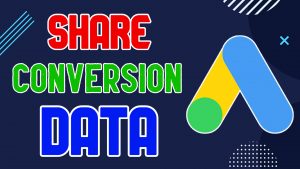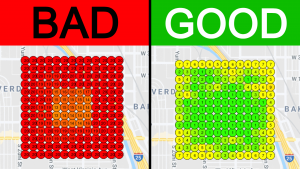Creating Google Ads campaigns that produce results is easy right? Simply write your ads, include some keywords, and submit your payment information, and you’ll see sales and inquiries start to come in! Well not quite – there is a little more to it than that, especially in light of recent Google adjustments and the increase in mobile traffic. The days of just throwing money at a problem to see what sticks are long gone.
If you don’t organise your Google Advertisements account properly or manage it adequately, your ads’ click-through rates may be low, and you’re essentially helping your rivals out by raising their ads’ CTR. Your business objectives will suffer while theirs benefit since you won’t receive the traffic, inquiries, or sales that you had anticipated. So how can you raise the click-through rates for Google Ads? In this article, we’ll look at 7 strategies for increasing Google Ads traffic.
1. Bump up your Quality Score
Each keyword in your account receives a Quality Score rating, which ranges from 0 to 10. It serves as a gauge for the effectiveness and value of your advertisement. the possibility that Google believes a user would click on your advertisement and an evaluation of the user experience they will have on your website.
This must be the most crucial spot for you to start if you are unfamiliar with Quality Score. Ads with high Quality Scores rank higher, cost the advertiser less per click, and are more likely to be clicked due of their prominent placement on the page.
Your Quality Score is impacted by a variety of variables, including as the topicality of your ad copy and the relevance of your PPC landing pages, as well as the use of keywords in your ad headline, ad body, and ad URL.
2. Utilise Ad Extensions
Right now, there are about 10 different kinds of ad extensions. Not all of them are typically applicable to every campaign you’ll run, but you’re losing out if you don’t use all the available extensions. Utilizing all available extensions expands the size of your ads and gives them a more relevant appearance, both of which raise click through rates.
Below are some of the most commonly used ad extensions:
Sitelink ad extensions
An additional line of text known as a sitelink extension appears when your ads are among the first three results. They resemble the natural search sitelinks that come up when you look up business names.
You can add two more lines of content beneath each sitelink heading by using sitelink descriptions in your campaign or ad groups, which has been proved to increase click through rates. Utilizing this function makes your advertisements stand out and pushes out competing advertisements in the paid search results.
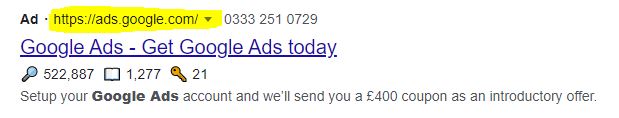
Call extensions
Call extensions are similar to site links in that they make it simpler for people to contact you. This is perfect for companies where the sales process frequently involves consumer calls. The main benefit of call extensions is that users can click to call from a desktop or mobile device using software like Skype.
Calls that continue longer than the duration you designate can be recorded in AdWords as conversions if you set up a Google phone number when setting up your call extension. Call extensions also draw attention to your advertisements and entice users to click.
Promotion extensions
A promotion extension, which appears beneath your advertisement, enables you to draw attention to specific specials or offers.
There are four different kinds of promotion extensions: up to, up to monetary, up to percentage, and up to a monetary discount.
For instance, this advertisement is for a sale that runs over Black Friday and offers discounts of up to 20% on shoes:
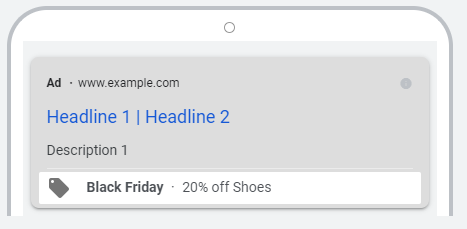
Other ad extension types
Callout extensions, lead form extensions, location extensions, and app extensions are just a few of the additional extension types. These all contribute to increasing the amount of people who click on your advertisements, depending on your advertising goals.
3. Implementing Smart Bidding Strategies
As automation has become more prevalent, Google Ads has really upped its game with clever bidding tactics. The best thing about smart bidding is that Google will automatically place your ads in auctions where you have a higher chance of receiving clicks. You will receive a higher click through rate by entering more specific, more focused auctions.
The era of automated bidding, which meant manual with improved CPC, is over. There are now fully developed, intelligent bidding tactics accessible. While they may not be flawless, when implemented properly, they can significantly boost the performance of your advertisements.
The primary advantage of these new tactics is auction time bidding, which essentially means that they employ machine learning to modify the bids of your keywords in each and every auction. The fact that each auction is unique makes it impossible to carry out this process manually.
Additionally, you’ll save a tonne of time by not having to go through and change each keyword’s manual bid.
4. Write Inviting Ad Copy
Written well, your advertisements should stand out from those of your rivals. Your CTR is likely to fall if your competitor’s ads can be substituted for yours.
Why should individuals click on your ad rather than one from a competitor? Try to emphasise your unique selling propositions. What distinguishes you from the competition? Consider these USPs while you write your advertisements.
5. Create Highly Targeted Ad Groups
The entire Google Ads interface is set up to encourage you to create different Ad Groups and accounts with various keywords in them. The issue with this is that having numerous keywords in a single Ad Group affects how each Ad Group’s keywords and advertisement content relate to one another.
The advertisement that shows when someone searches for a term in your ad group with more than 20 keywords is not likely to contain the keyword the user is looking for. The final consequence is a negative impact on the click-through rates and quality ratings of your keywords and advertisements.
The answer is to condense themes or keywords into smaller groups and make sure the ad content uses the keywords at least twice.
6. Split-Test Ad Headlines/Descriptions
You can experiment with your campaigns using the tools provided by Google Ads. A split test is one kind of experiment in which you develop various versions of your ad copy. You should try to split test your advertisements with two or three ads in each ad group. You can test which of your advertising receives the highest percentage of clicks by making variations of them.
After a reasonable period of time has passed, you can pause the one that is performing the poorest and make a new variation to split test.
In order to avoid having too many ads in the ad group, keep in mind to turn off the worst performing ads as you generate new ones. Ad relevancy and CTR will suffer greatly with an abundance of advertising.
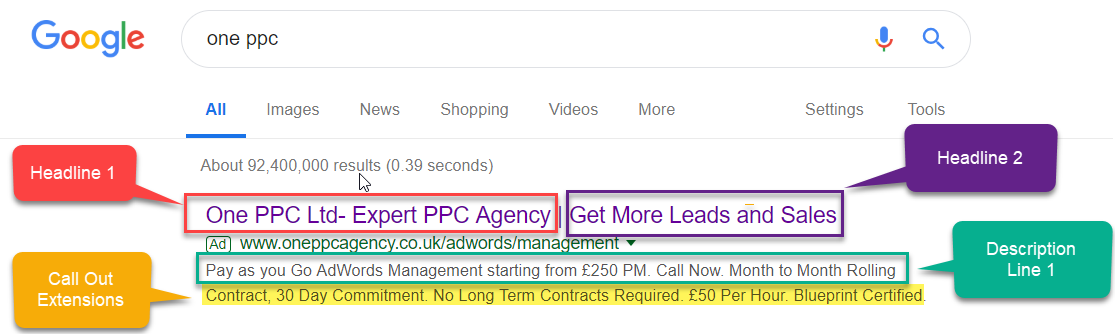
7. Use remarketing audiences
You can serve the ideal advertising that are customised to certain consumers thanks to a remarketing campaign. For instance, you might decide to show a certain advertisement to a website visitor who has looked at a certain good or service on your website.
If you want to upsell more products to current clients, you may either select to target people who are already familiar with your brand or build specific ads for that purpose.
They are more inclined to click on your ad if they are familiar with you.
On the other hand, you can decide not to display your advertisement to users you may deem to be time wasters.
Need Help Optimizing Your Google Ads Changes?
Feeling like you’re in over your head when it comes to Google Ads? At Savvy Digital, we’re experts in managing/optimizing Google Ads and are here to help you achieve the best possible results from every campaign. Contact Savvy Digital to get started with Google Ads setup today, or book in a FREE Google Ads audit.