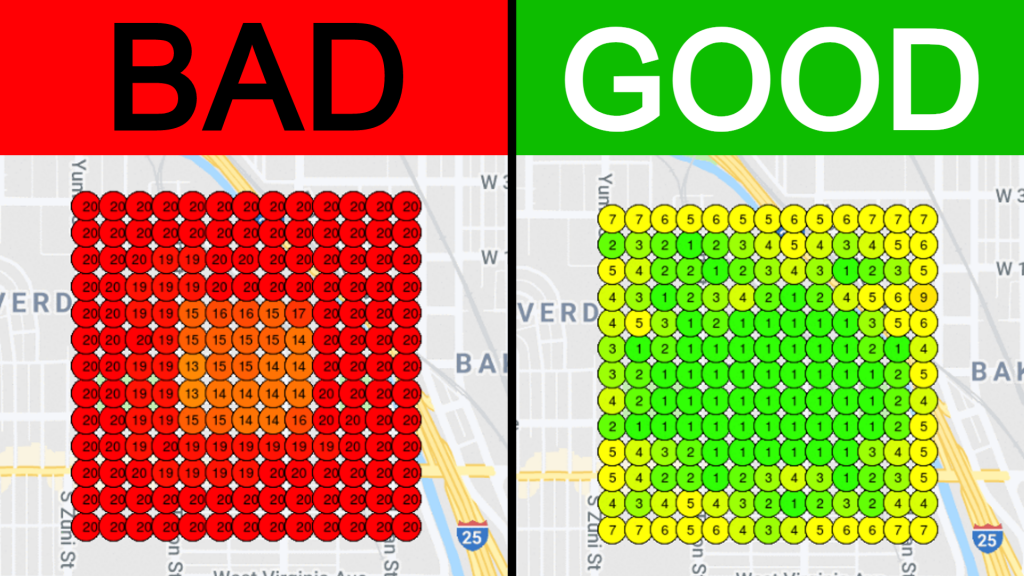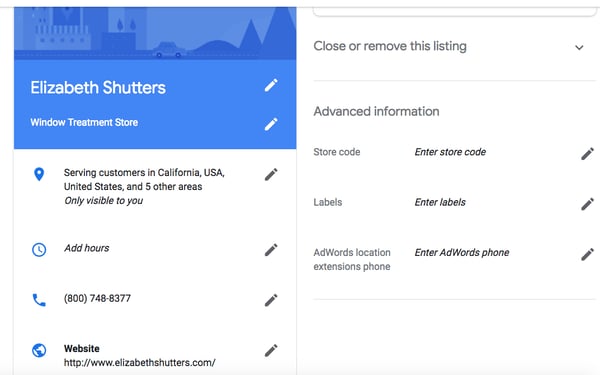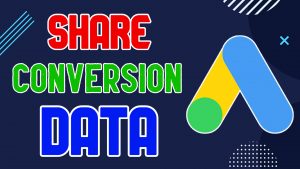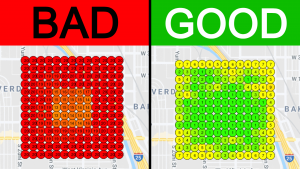Many people setup their Google My Business profile without too much thought from the start and wonder why they are low down on the local search rankings.
In the video below, Louis goes through the full setup process of a well thought-out Google My Business profile, as well as the best practises to ensure a head start to your local SEO journey!
Google My Business (GMB) Overview
You can control how your company looks on Google Search and Maps with the help of GMB, a free tool. This entails putting your company’s name, address, and opening times; watching over and responding to feedback from clients; uploading images; finding out where and how people are searching for you; and more.
Your Google My Business listing is a fantastic spot to concentrate your initial efforts if you’re just starting out with local SEO. Because one in two persons who perform a local search (for example, “watch repair near me”) go into a store that day, it stands to reason that people who search for local goods or services are typically quite close to making a purchase.
Therefore, it’s critical that the data about your company that appears when consumers search Google is as precise, comprehensive, and optimised as possible.
How to Optimize Your GMB Listing
Go to the Google My Business dashboard, click the listing you’d like to work on, select “Info,” and then choose a section to fill out or update.
The area you serve, your hours, any special features (like “wheelchair accessible,” “free wifi”), the day and year you first opened, a business profile photo, as well as a public phone number and website URL, should all be included.
It’s crucial to A) get everything right the first time (so you don’t encourage random others to make their own modifications) and B) occasionally get into your GMB dashboard and make sure all the details seem correct.
Google My Business Photos
Google reports that companies with photos receive 42% more inquiries for driving directions on Google Maps and 35% more hits to their websites.
JPG or PNG files with minimum 720 × 720 pixel dimensions are required for images.
Not sure how many or what kind of images to include?
Google My Business Videos
Videos can also be included. Videos need to be
- 30 seconds or less
- 100 MB or less,
- 720p or greater
Although they can add some variation to your profile and help you stand out from other companies in your sector, videos are not required, so don’t stress if you don’t have any.
Google My Business Reviews
One of the most effective techniques to persuade potential clients to submit glowing reviews? React to the current ones. An appreciation answer not only lets the original reviewer know you appreciate their help, but it also makes the positive comment stand out on your listing and encourages others to submit their own evaluations.
Here is an example response to a happy client:
I appreciate your patronage, [name]! We’re so happy you liked [product, for example, “the blueberry pie”] because we love it too. I look forward to your return to [company name] shortly.
Additionally, you ought to respond to unfavourable reviews in order to convince the disgruntled customer that you value their opinion. However, be careful to be really polite as attacking them back would just make you come across as disrespectful:
I appreciate your input, [name], and I sincerely apologise if the [product/experience] fell short of your expectations. [State any changes here, if any; for example, “We’re now double-checking orders to ensure everyone gets exactly what they requested for. “]
We’d be pleased to provide you [product] for free if you’d want to return. In any event, I appreciate your business and am hopeful that things will go better the next time.
Google My Business vs. Google Places for Business vs. Google+
You have a right to be puzzled by the various names and options for controlling your Google presence. Google Places, a tool for managing business profiles, was once available to owners, however it was discontinued in 2014. In order to control how your business shows on Google Search, Maps, and Google+, go to Google My Business.
What is Google+, then? Google’s social network is it (the closest example is probably Facebook). You can follow or start Collections, which are similar to Pinterest boards, and join or start Communities, which are public or private organisations organised around a theme, like knitting.
Create a Google+ account for your company to communicate with target audiences and share updates and photos. In other words, it functions similarly to your company’s Facebook page. Although a Google+ account is not required to have a GMB account, you can access it via the Google My Business dashboard.
The short version:
Are Google+ accounts required? No, and if you’re pressed for time, it could be wiser to concentrate on other forms of advertising like social media.
Are Google My Business accounts required? I strongly advise it if you’re going after local clients.
Need Help With Your Google My Business Profile?
Feeling like you’re in over your head when it comes to Google My Business & Ads? At Savvy Digital, we’re experts in managing/optimizing your Google profile and are here to help you achieve the best possible results. Contact Savvy Digital to get started today. If not, the GMB Tutorial is a great start!