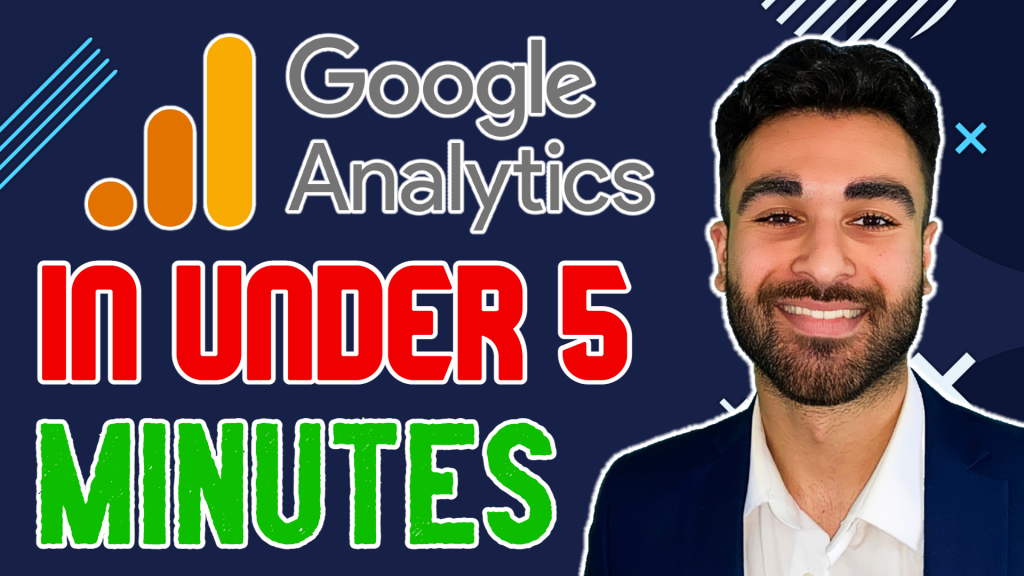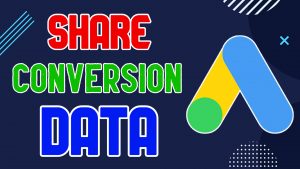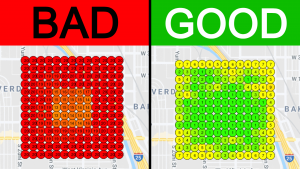Google Analytics 4 is the latest version of Google’s analytics platform and is very different from its Universal Analytics.
In this video, you will learn how to setup Google Analytics 4 with GTM. The process is straightforward and you will be ready in less than 5 minutes.
How To Setup Google Analytics 4
What is GA4?
The foundation of GA4 is the App + Web platform (aka Firebase). The data collecting and reporting methods used by GA4 differ from those used by Universal Analytics (UA).
Google’s switch to a “event”-based strategy is forcing marketers to reconsider how they interpret user data. In GA4, data is gathered and presented in a different way because it emphasises the events and interactions from the user’s journey more.
It’s also crucial to keep in mind that going ahead, this will be the new default Google Analytics setup since new Google Analytics installations typically call for setting up GA4 rather than UA.
How does Google Analytics 4 differ from Universal Analytics?
It’s time to compare Google Analytics 4 to Universal Analytics now that you understand how to set it up.
- Google Analytics 4 is event-based:
Google has replaced sessions with an event-based architecture, making sessions obsolete. Yes, even a pageview needs to be an event; pageviews, Transaction, and other Universal Analytics hit kinds are no longer available. - Apps and Web Data can be stored together:
You can now stream data to the same Google Analytics 4 instance if your company has both a website and a mobile application. - Enhanced Measurement:
With its default installation, Google Analytics 4 is able to measure more than just pageviews. This includes clicks on external links, scroll depth, YouTube videos, and other automatically tracked data. - Analysis Hub:
Custom funnels and path analysis are two new reports and analytical capabilities that Google Analytics 4 introduced. This was was a Google Analytics 360 feature, but it’s now free. - Scope Changes:
Custom dimensions are now either hit-based or user-based in Google Analytics version 4. Custom dimensions at the session level are no longer supported.
Limitations of GA4
The Google Analytics 4 platform still has significant restrictions. A number of platform reports and the foundational connectors that Universal Analytics employed are still missing. Although we anticipate this development over the upcoming year, it is important to keep an eye on it.
You may read more about these variations here.
Need A Google Ads Specialist To Help With Your Campaign?
Feeling like you’re in over your head when it comes to optimizing Google Ads? At Savvy Digital, we’re experts in managing/optimizing Google Ads and are here to help you achieve the best possible results from every campaign. Contact Savvy Digital to get started with Google Ads setup today, or book in a FREE Google Ads audit.